At first
Map Operations
-
Moveing -
Mouse: Dragging with left mouse button down.Mobile: touch and swipe.* If enable Quick-move, also can move (focus) to where you click/touch.
- When if you search the location code, or clicked map code link,
the map will be focused to the there.
Zoom in/out -
Mouse: Rotate mouse wheel to up/down on map.Mobile: pinch open/close. (touch by 2 fingers, and spread/get closer)* Executed as focus to mouse cursor/center of touch points.
-
Or, change Zoom scale slidebar at Map Config tab.
* Executed as focus to center of the map area.
Rotate -
Mouse: Rotate mouse wheel with Ctrl key on map.Mobile: ❌ Changing by touching gestures is not implemented.
- Or, change Rotate slidebarat Map Config tab.
Tilt You can tilt map to backwards. -
Mouse: Rotate mouse wheel with Alt key on map.Mobile: ❌ Changing by touching gestures is not implemented.
- Or, change Tilt slidebar at Map Config tab.
Cave mode This is for emphasizer specific floor. -
Mouse: Rotate mouse wheel with Shift key on map.Mobile: ❌ Changing by touching gestures is not implemented.
- Or, change Cave floor slidebar at Map Config tab.
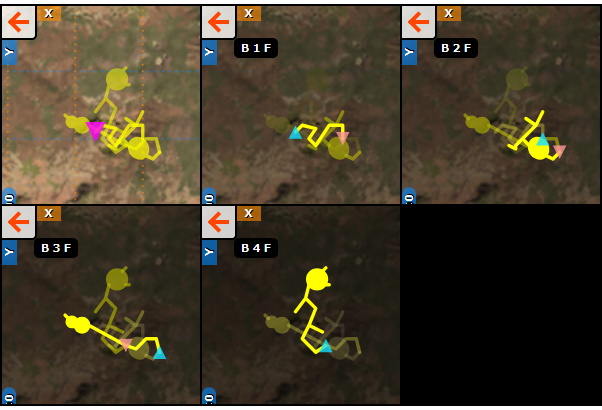
- When set as Ground floor (not use), all floors are displayed,
but more lower floor get to more lower opacity. - When set to specific floor (B1F - B4F), that floor will be emphasized
by other maps/floors became to darker.
Also floor boundaries markers (▼▲) will be swapped
to correct direction from current floor.
-
Header contents
-
Left side - Map controller
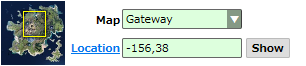
Thumbnail The small image of full range of current map.
Yellow rect means current displaying area.Map The selector for changing map.
Map list will appeared by clicking it.
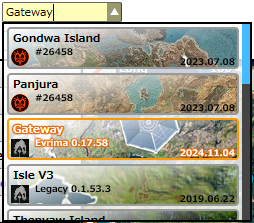
Location Able to search the location by coordenate strings.
If inputted code is valid,
map will be focusd and put marker to that location.
You can hide location history markers
by clicking the latest one.Text data table is at Location Data tab. -
:: location code's supported format
Simple Code -123,123This value is 1/1000 scaled from in game.
So above value means IG's (X=-123000.0 Y=123000.0).On this map, all code are displayed by this format.The Isle TI: Evrima (Gateway, Spiro) -123,456.789, 123,456.789, 12,345.6
TI: Legacy (Thenyaw, Isle V3)(Lat: -123,456.789 Long: 123,456.789 Alt: 12.345)
To get this, open status panel and click Asset Location.
[NOTE] 3-digits separator and float-point char is sometime different based on your terminal's langage environment. However what is it, this should able to parse and display.Path of Titans (X=-123456.789,Y=123456.789,Z=12345.600)To get this, use chat command:/mapbug -
Right side - Notifications
The messages by creator will be displayed there.
It will automatically switch to next content in about 15 sec.
When if the last content has finished, return to the first.
You can instantly switch to next by click "▶" at upper right.
Side :: Map Config
This category is the configs for how display / move the map.-
Map display
Quality Change map image's resolution. Opacity Change map image's opacity.
Move left (to low) for greater map data readability.BG.color Change background color of map.
Only effective when Opacity is not max.Zoom scale ➔ Detail is at Map Operations. Check it. Rotate Tilt Cave floor 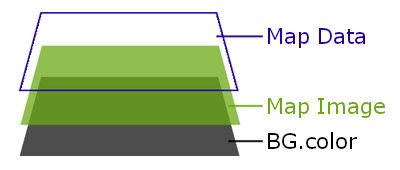
Glid
Grid coord Toggle display the values of grid line.
* Coord values are only put to Bold line.Compass Toggle display compass that is top-left. Grid line Toggle display grid lines. Line spacing Change spacings between grid lines.
- Bold
- Main line drawn by white center line
and bordered by line color.
This should can see with lowest zoom. - Thin
- Sub line drawn by simple straight line.
- Dot
- Auxiliary lines, drawn by dotted.
Line color Change grid line color.
- X
- The color assign to X direction's grid.
- Y
- The color assign to Y direction's grid
:: Color value's examples
- Color name
- ■red, ■yellow, ■green, ■cyan, ■blue, ■magenta, ...
- HEX value
- ■#0066CC or ■#0066CCAA
- RGB
-
■rgb(255 128 0)
or
■rgb(255 128 0 / 0.8)
- HSL(Hue,Saturation,Lightness)
-
■hsl(90deg 100% 50%)
or
■hsl(90deg 50% 50% / 0.5)
- HWB(Hue,Whiteness,Blackness)
-
■hwb(180deg 0% 0%)
or
■hwb(180deg 0% 0% / 0.3)
learn more ➔ W3C Editor's Draft MDN Web docs W3Schools etc.
-
Map Control
Quick move The option for avoid transition process (smooth move).
If use, map scroll/zoom/etc will done quickly.Touch move The option for allow to focus where click/touch.
If wanna scroll map like as car-nav, use this.Footer
Allow multi photo pin tabs OFF … always override an exist pin's tab
to open photo pin what you clicked.
ON … always open as new tab for clicked photo pin.Mobile page render
For mobile terminal option to change page size.
OFF … render by terminal's screen size.
ON … render as the specified size, and scale to screen size.
Side :: Map Data
- There are listed the buttons for toggle display or not of map icons
- Basic data will be disabled if its not on that map.
- All Items registerd for that map will be displayed.
- "Display ALL Icon" is high load option, be careful.
-
Layers :: Area
Area Map Showing shapes of each area. Ground Area Oceanic Area
User-named / Old-officialArea Name Showing names of each area. Ground Areas Oceanic Areas
User-named or Old-official Areas
-
Layers :: Water
Drinking Water Showing resouce map of pure water good for drink.
Main color Sub color* Sub-color is used to avoid confusing adjacent water bodies.
* Some map's water map are provided by PNG, not SVG.
* Also some map's water color is inverted for good seeing.
This also effect as master of follows sub options.
If OFF, all water data will be hidden whatever set subs.
- Name
-
Showing names of each water resouce.
River, Pond, and other water locations - Coord
-
Showing location code of each water resouce.
* This is only effective for a part of datas
what is registered coordinate values. - [NOTE] This is old system that used in the early days when there weren't even grid lines. Well, I think now it should be no problem even if not use this..
- Scent Mode
-
Showing scenting shapes of water.
* This is only effective on Isle V3. - [NOTE] This is for TI's legacy branch. If you smell on that, waters are shown by harf opacity shape, there is no rader display, no particle scent line. This is maked to be similler to it.
-
Layers :: Location
Locations Showing locations such likes landmarks,
distinctive geography, human constract, etc.
location's pict Mud poolsSome map is only providing text datas, no location's pict.
This also effect as master of follows sub options.
If OFF, all location data will be hidden whatever set subs.
- Name
-
Showing names of each locations.
Landmark Underwater Landmark
Mountains Teleport point Mud pool
- Coord
-
Showing location code of each locations.
* This is only effective for a part of datas
what is registered coordinate values. - [NOTE] This is old system that used in the early days when there weren't even grid lines. Well, I think now it should be no problem even if not use this..
-
Layers :: Cave
Cave Showing passable underground terrain/objects
such likes cave and sewerage.Cave path Hollow room
Submerged Cave
Entrance of Cave (only shown when Ground mode)
Boundary to Lower (only shown current floor's)
Boundary to Upper ( same )
-
Layers :: Road
Road Showing roads, trails, ditchs, etc. Well-plained road
Animal trail
Ditchs (dried small brook?)
Hoistway (for climb up/down mountain)
- Name
- ❌ Currently there is no road name data.
-
Photos
WIPBasic data
WIPFood & Items
WIP
Side :: Location Data
Input :: OCR
OCR scanning This function is scan the game app display,
and get location code by OCR.
- ⚠️This is always OFF when you open MAP.
- This function is not able to auto start.
- ⚠️Sometime OCR/parse as wrong code.
- It's the limit of OCR. Give up.
- ⚠️History and GroupData don't do spamming update.
-
History marker is only add once in each 30 sec.
Otherwise latest marker is replaced to current location.
Location share data is only update once in each 30sec.
How to use
-
Check to this option button.
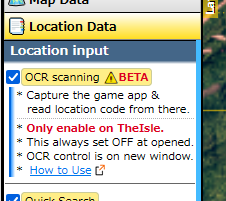
-
Then opened new window for control OCR.
To start, click [ Select/Start ] button.
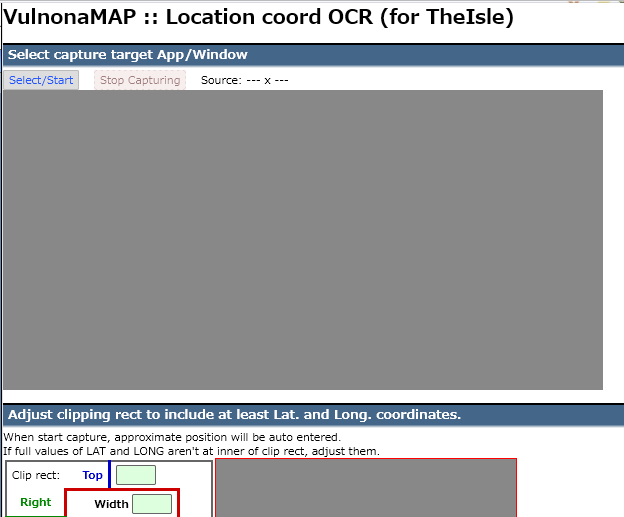
-
Window select popup will be appeared.
Select "TheIsle", and allow to capture.
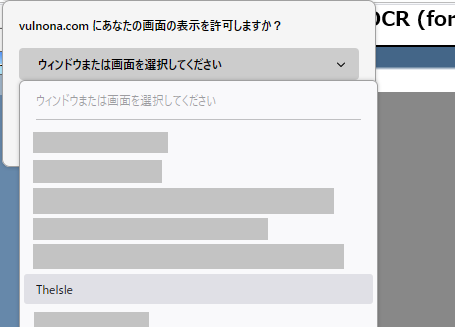
-
Window capture will be started, and that preview is displayed.
Go middle paragraph, and adjust clipping rect as example image.
- Check "Reflect on the map" to mapping OCRed location code.
-
Check to this option button.
Input options
Quick Search This option simplify the coordinate search procedure.
- Firefox / Safari
-
When app focus is back to this browser,
location form will be active for input.
-
Also when you paste something to location form,
it will be searched quickly without more action.
- Chrome / Edge / Opera
-
When app focus is back to this browser,
the string what you copied will be searched quickly.
* If that string isn't for location code, nothing occured. -
To use this, need to allow clipboard-access at first time.
* If you had denied, you must change it at browser settings.
Chrome … chrome://settings/content/clipboard
Opera … opera://settings/content/clipboard
Edge … edge://settings/content/clipboard
* It probably can change by click 📋 icon on URL bar.
Steam browser is Chrome engine but not support this.Marker option
Animate Latest Loc. Add ripples effect to the marker of latest location. Limit of Log Change max amount of location history markers. Keep logs Keep searched location histories after close this page,
and restore them when access back to here.Searched Logs
Your location's histories.
* Histories will be wipe when change map.No. Show the number and status of that log.
- ⚪️ White circle : Latest location
- This means the latest point where you searched.
- ① Circled number : Normal history
- These are connect in chronological order
from latest location. - ➊ Embossed number : Targeting location
-
These are always connect to latest location.
Also protected from pushed out by limit of history.
This is intended for use in memorize nests,
setting destinations, etc.
① and ➊ are toggled by click.Pos That log's location code link.
Focus to there by click.Memo You can add/edit memo by click 📝 icon. ❌ Delete that log.
⚠️ If click that is at history table's header, wipe all.
Side :: Location Share
❔ What's this
- Location share is the function to sharing your location code and more some optional values with who use same GroupID.
- Group members will be displayed by
🦕 icon. - If mouseover to member icon, her info will be displayed.
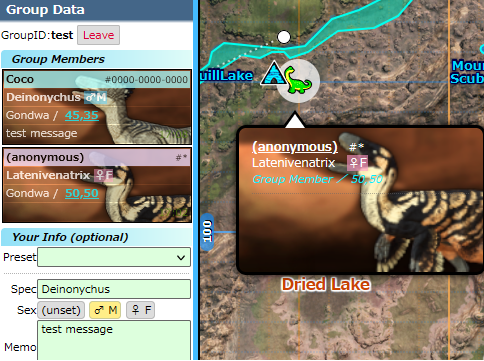
-
Join
- Open "Location Share" tab, and push [Join] button.
- Then input form is appeared.
Fill in GroupID string what you wanna join to. - Push [OK] button to apply.
- Search your location to send your info and get group data
to update group member list and member's map icon.
Between applying GroupID, until search location,
your infomation is not exist in group data.Update :: Send your info & Get group data
- Search your location while joining to any group.
Your info will be sent to server, get group data as response,
and update group member list and member's map icon.
You can't send your info and get group data without
searching your location. There is no read-only member.Leave
- Push [Leave] button, and select OK to confirmation popup.
Then done to leave, and your info will be removed.
It's okay to gone/close page without group leave.
Then you will be auto leaved.Side :: My Dinos
-
❔ What's this
- This is memo pad for your dino info:
what species, where is, etc... -
Your dinos are mapped by
🦖 icon.* Only individuals who are present on that map and match the filter settings will be displayed on the map. - If mouseover to member icon, her info will be displayed.
* If you are logged in, My dino's data is saved on your account data.
So you can use same mydino data between other browser/terminal.
* Otherwise not logged, those data is memoried on Browser's LocalStrage.
So only usable that browser, not able to share others.
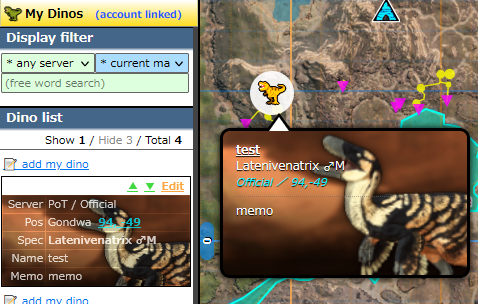
- This is memo pad for your dino info:
-
Display Filter
These forms are for filtering MyDino list and map icons.
- Server filter
-
All values that you entered to your dino's server value are listed.
If change this, only display who is on that server.
- Map filter
-
All map names that your dinos are on.
If change this, only display who is on that map are listed.
- "current map" is wildcard that is match to now showing map.
This is selected as default. - Free text filter
-
This is the string by full text search. Target strings are followings.
* UPPER-CASE and lower-case are treat as same.
-
Game's Shortname … ti / pot Server name … (what you input as server value) Map name … (what you select as map value) Dino name … (what you input as dino's name) Species … (what you select as what dino is) Sex … ♀ fem / ♂ male Memo … (what you input to dino's memo) Species Shortname … such likes rex (= tyrannosaurus) Species Nickname … such likes spoon (= spinosaurus)
Anyway, you may understand when change these.
While apply the filter, that selector is changed to Orenge background.
If dino isn't displayed, check filter's value. -
Add
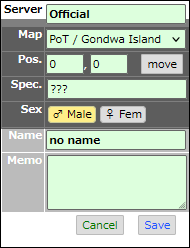
- Open "My Dinos" tab,
and click add my dino link. - Then edit form is opened.
- Fill in or select values.
And finally push [Save] button.
Edit / Delete
- Click Edit link that is left-top
of target mydino data table. - Then edit form is opened.
- Edit values and push [Save],
or click Remove link.
- Open "My Dinos" tab,
Side :: My ID
-
Account profile
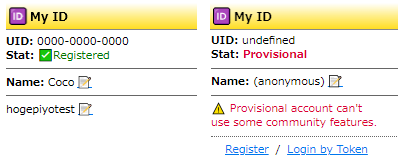
UID Your account ID.
If not logged, displayed as "undefined".Stat - (cookie disabled)
- You still not accept to use Cookie/LocalStrage.
To use account system, you must accept them. - Provisional
- You don't log in.
- ✅Registered
- You are logged in.
- (API ERROR)
- Account API is temporaly downed.
Name Your account name.
To change your name, click 📝.Profile Your profile text.
To edit, click 📝.* Detail of Register and Login by Token are belows. -
Token list
- Token list is for management your account tokens.
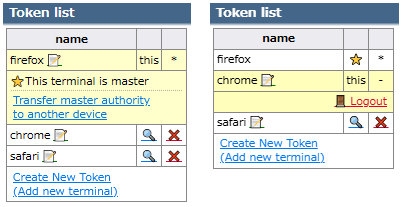
- Using token (this borwser's token) is displayed by yellow background.
- Common menu
📝 Change name of that token.
* Children can't edit Master's name.🔍 Check last access log of that token.
(date-time, IP address, browser info)
* Master token's log is not chackable.❌ Delete that token.
* Master token is not deletable.Create... Create new token for login to this account
from another terminal.
* Detail is written at below. - Master's menu
Transfer... Promote other token to master
instead of demoting this token to child.* Detail is written at below. - Children's menu
🚪Logout Logout from this account (delete this token).
* To log in to this account again from this browser,
it's required new token.
- Token list is for management your account tokens.
-
My Photos
- There's a link to open my photos at footer tab.
- To jump to photo's pin or edit it,
open photo tab and click location code link or 📝 icon of that image.
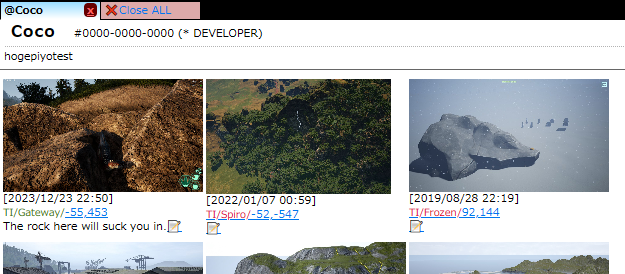
Edit my photo
- When click my photo's 📝 icon, edit form will be displayed.
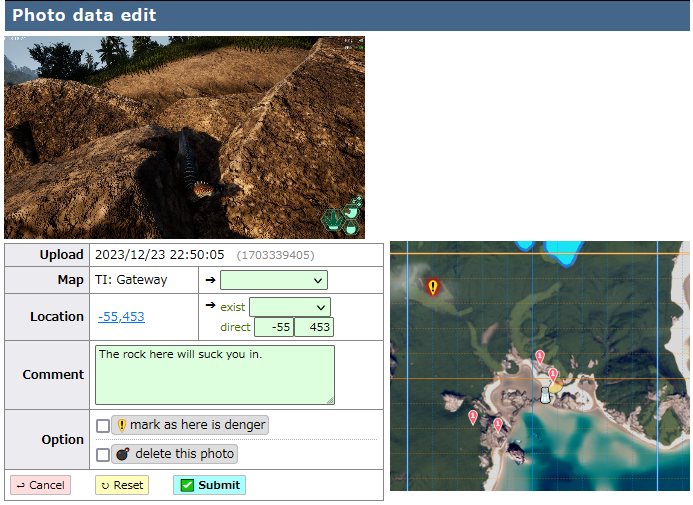
-
Top of that form is the image of edit target,
bottom-left is detail data of that photo,
and bottom-right is minimap around of that photo's pin.
* Minimap is useable as same as normal map.
(drag, zoom, toggle icon display by MapData tab, and open photo pin) - Input as you like, and push [Submit] to save it.
-
How to Register
-
To get account, open My ID tab and click the link "Regster".
* While logged in, register link is not displayed. - Then popup of readme, FAQ, terms & disclimer is opened.
Please read it, and click [Agree] button if you understand. -
Popup contents will switch to the form for account name
and profile. Input them as you like.
* Name and profile are also editable after compleate registration.-
If your browser has account info of old The Isle map,
Data transfar option is appeared at below.
-
By checking to "Inherit Uploaded Images",
you can get over the images data
what you posted in older TI map to your new account.
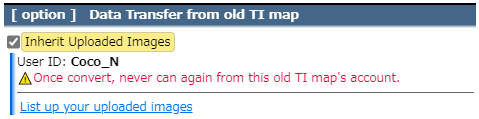
-
To confirm what you can inherit,
please click "List up your uploaded iamges".
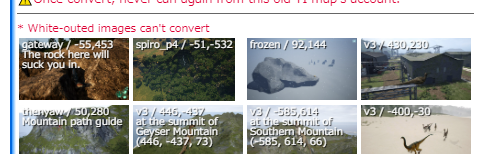
The images that not displayed (white-outed) are not able to inherit
due to some reason such likes position error, non deleted miss post,
meaningless post, etc.
* As written, inherit from old account is able to be only at once.
* After inheritation, old account is marked as inherited.
* And if old account is marked inherited, "list up" will be error.
-
If your browser has account info of old The Isle map,
- After complete to fill in, click [Register] button.
-
If there's no error, finished message will displayed.
Please read it definitely.
Emergency login token is no longer checkable after close popup.
-
To get account, open My ID tab and click the link "Regster".
-
How to Login
-
To log in to exist account, open My ID tab and click the link "Login".
* While logged in, login link is not displayed. - Then login popup is opened.
Input login token, and click [Login] button. - If that token is correct, success to log in.
* Emergency login token is also usable at this process. -
To log in to exist account, open My ID tab and click the link "Login".
-
:: about Login token
- Login token is the string such likes following.UFFF-FFFF-FFFF.RANdoMStRiNGToKEN
- Login token can be created in token menu
under the MyID tab in logged in browser.- Access to VulnonaMAP by the browser what has been logged in.
- Open sidebar's My ID tab.
- Click "Create New Token" that is at bottom of Token list.
- Then token creating popup is appeared.
Fill in token name, and push [Create] button. -
If success to create, login token and QR code are displayed.
Click token string to copy, and paste to other browsers login form.
Or, read QR to quick login if you wanna log in from mobile.
* QR code value is instant login URL.
- Login token is the string such likes following.
-
How to change master
- WIP
Side :: Snap Uploader
⚠️ This function is only usable when you logged in.-
Rules for upload
🚫Forbiddens
- Dummy
- Images intended to alternative for not taken is not allowed.
(such as the image only put text on empty) - Non related
- Images what about other than that game/map is not allowed.
- Unreadable
- Images what not able to understand what take about is not allowed.
(such as so dark due to take in the darkness of night) - Wrong position
- To add images to where not correct is not allowed.
➔ Please fix it if you notice mistake.
-
Upload images must be based on screenshot of that game/map,
and also should be able to understand that subject such likes
good views, landmarks, food, items, warn of danger terrain, etc.
- Additionally, it's hoped to be posted in correct location, and written appropriate comments.
- If not followed to above, that post will be force fixed comment, moved that location, or removed by admin permission.
- If terrible, that account might be BANNED.
Other rules
- Umage extention is only allowed JPG, PNG, or GIF.
-
Also, it must be same or smaller than 1MB.
If lager than 1MB, please resize or trimming for decrease file size. -
Processing is no matter while keep to readabillity.
Correct colors, add letters, put stickers, etc.
-
Chatlog, name tags, and player icons are
recommended to hide, cut, or fill by single color.
-
Image and Comment
Image file Select image file by [file] input form,
or drag & drop that file on to file preview area.
* required.Comment Fill in comment of that image.
* This is no problem even if empty.Target Pin selector
Select where you wanna upload to. Add to exist pin This is for add image to exist pin's photo list.
To set target pin, select from combobox,
or click photo pin what you wanna add on map.
Drop new pin This is for upload image about where is not pin.
To set dropping location,
click where you wanna drop after click [drop] button,
or input location code to X and Y form.teststet
brgbOptions
Mark as danger If you want to post to raise there's awareness
as dangerous terrain, enable this.
✅ This is for notice dangerous terrains
such the plase of hard/impossible to escape.
(e.g. Bad shape terrain, non collision ground, etc)
⚠️ Please do not use for player's act basis danger
such likes hot area of player's fight.Check and submit
Agree rules This is to confirm your agreement to the rules regarding image posting.
* required.Reset ⚠️ Wipe all values of form.
Confirm Entered values are checked if correct by click this.
If something wrond, error message will be displayed.
Or if okay, forms will be locked and force scroll to top.
Please confirm the contents what you are going to post.
Edit More After click [Confirm] button, it's toggled to this.
Back to be able to modify contents by click this.
Submit This will be enabled after click [Confirm] button.
Send form values to server by click this.
Side :: Data List / Edit
- WIP (please try to use it, and read notes that put in there)